We’ve built a lot of interfaces over the years. Too many pages in Integration Designer to recall. But recently we’ve been working to simplify how clients interact with their systems, particularly with a wall mount iPad where they’re not doing a ton of control, but do want to see what’s happening and perform basic tasks.
Enter the dashboard! One screen with snapshots indicating status of a given set of systems with quick action buttons, graphical indications for system status, and more.
Below are some samples of dashboards we’ve developed. Take a look and feel free to share you thoughts with our ideas form or in the RTI Forum in this post.
DIALS
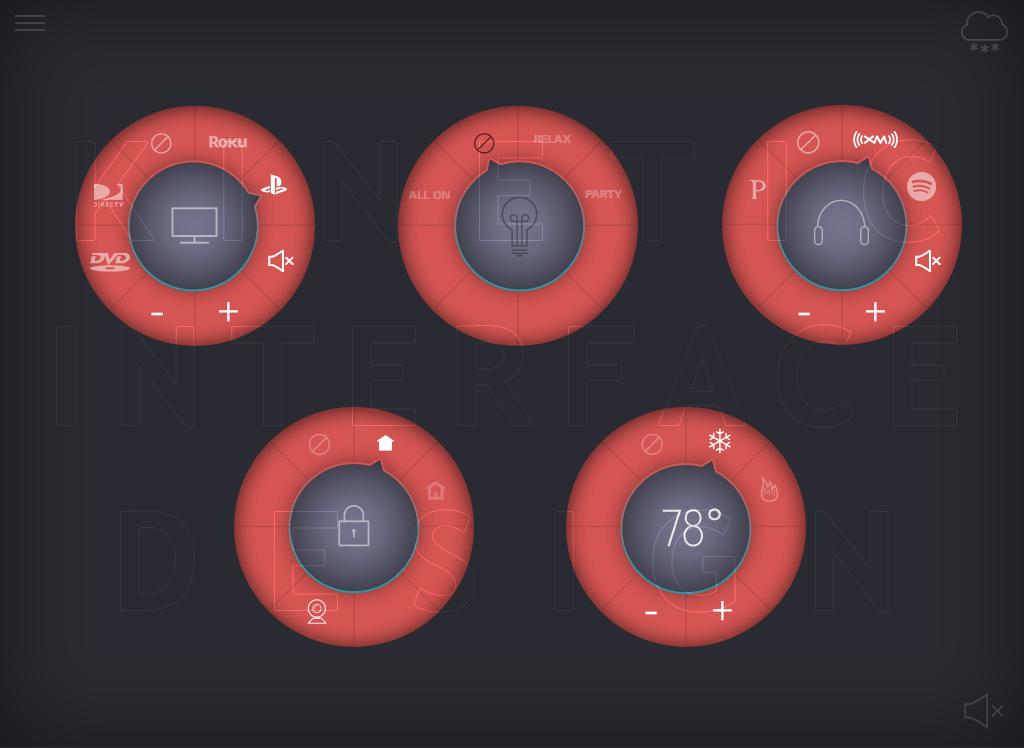
Dials is a graphic-heavy interface designed to create a very impactful experience for the user in regard to design while still providing access to overall system operation.
FOLDS

When using an iPad Mini in particular, many of our clients – particularly those a bit older – want a very simple and visible interface. Large buttons and clear direction of actions. No mysteries here!
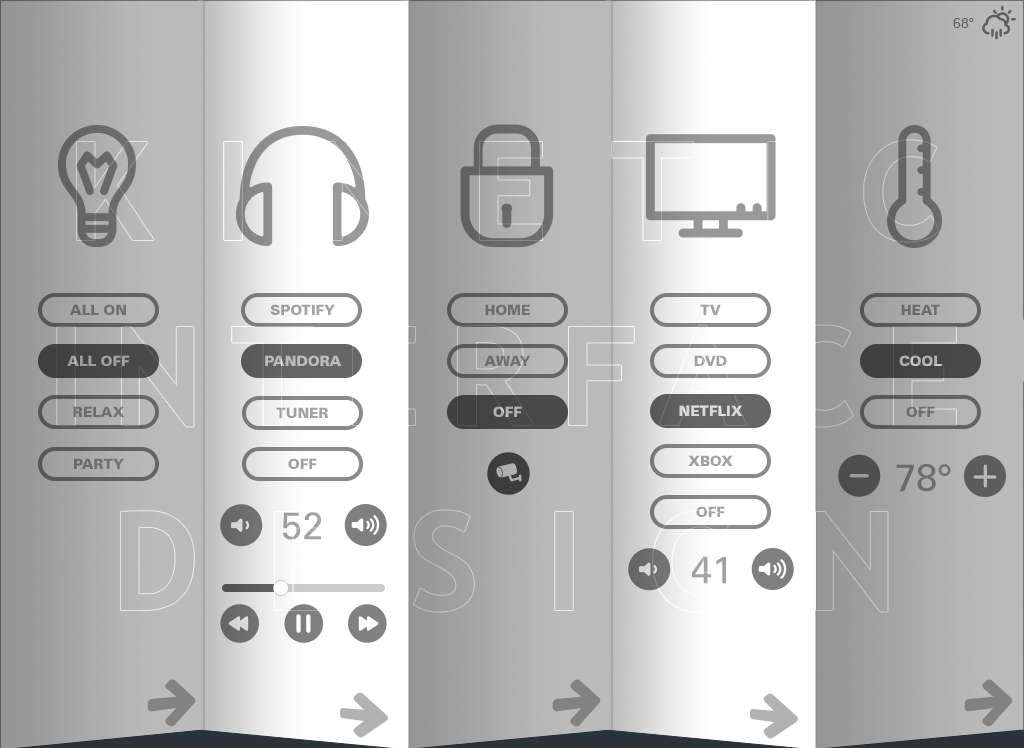
This variation of Folds is done simply by changing the page background color in ID. We use single images with transparency to provide integrators the ability to quickly change the color scheme of the entire layout in seconds to match a client’s decor.
Panels
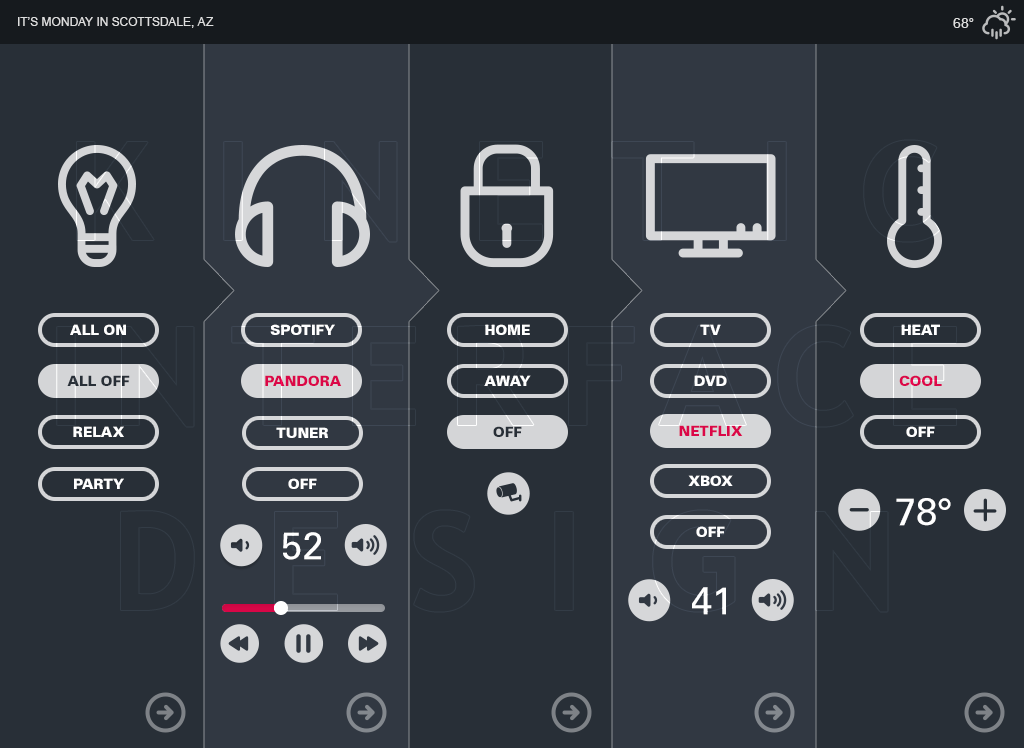
This duotone version of Panels is again intended to be a clean and simple at-a-glance view of system with basic control. Also features an easily customizable color scheme thanks to our background overlays with transparency.

This is a full color alternative to Panels. For those clients that really like bold colors. Or Skittles.
Tell us what you think!
